In today’s digital world, APIs (Application Programming Interfaces) are essential for connecting software applications, enabling them to communicate and work together seamlessly. Even if you’re not a developer, understanding APIs can greatly enhance your ability to leverage their power. This guide covers the basics of APIs and provides a beginner-friendly tutorial on using Postman to interact with them.
What is an API?
An API is a set of rules and protocols that allow different software systems to communicate with each other. Think of it as a bridge that enables data exchange and functionality between applications. APIs are vital for integrating new functionalities into existing systems without starting from scratch.
Key Benefits of APIs
- Integration: Seamlessly connect different software systems.
- Efficiency: Reduce development time by reusing existing components.
- Collaboration: Share data and functionality across teams and applications.
- Innovation: Foster the development of new applications and services.
Why Use Postman?
Postman is a powerful tool designed to make working with APIs straightforward. It provides an intuitive graphical interface that allows users, even those without a coding background, to send API requests and view responses easily.
Advantages of Postman
- User-Friendly Interface: Simplifies the process of interacting with APIs.
- Saves Time: Quickly test and debug APIs without writing code.
- Collaboration Features: Share API projects and work with team members.
- Comprehensive Tools: Supports various HTTP methods, headers, and authentication options.
Step-by-Step Guide to Using Postman
Step 1: Install Postman
Download and install Postman from the official website. Select the version compatible with your operating system.
Step 2: Launch Postman
Once installed, open Postman on your computer.
Step 3: Set Up Your Workspace
- Create an Account: While optional, creating an account unlocks additional features and allows you to save your work.
- Choose a Workspace: Use personal workspaces for individual projects or team workspaces for collaborative efforts.
Step 4: Explore the Interface
The Postman interface consists of several sections:
- Sidebar: Access your workspaces, collections, and requests.
- Collections: Group your API requests into collections for better organization.
- Request Builder: Construct your API requests here.
- Response Viewer: View responses from API requests.
Step 5: Make Your First API Request
Let’s try a simple API request:
- In the “Enter request URL” field, type
https://api.chucknorris.io/jokes/random. - Click the “Send” button.
.png)
You will receive a response from the API, displaying a random Chuck Norris joke.
Step 6: Configure API Requests
Postman allows detailed configuration of your API requests:
- HTTP Method: Select the method (GET, POST, PUT, DELETE) appropriate for your request.
- Headers: Add necessary headers for authentication or other purposes.
- Parameters: Include parameters in the request URL or body as required.
- Body: For POST or PUT requests, add data in the request body.
Conclusion
Understanding APIs and how to use tools like Postman can significantly enhance your ability to automate tasks, streamline processes, and integrate systems. Even as a beginner, you can explore and interact with various APIs, opening up a world of possibilities.
FAQs
-
Can I use Postman without being a developer? Yes, Postman is designed to be accessible for users without a coding background.
-
Do I need coding knowledge to use Postman? No, Postman’s graphical interface allows you to work with APIs without writing code.
-
What are the benefits of using Postman over other methods to interact with APIs? Postman simplifies the process of sending requests, receiving responses, and exploring API functionalities.
-
Are there alternatives to Postman? Yes, alternatives like Insomnia and Paw exist, but Postman is widely recommended for its ease of use.
-
Can I explore APIs without writing code? Absolutely! Postman allows you to interact with and understand APIs without needing to write code.
By following this guide, you’ll be well-equipped to start using APIs with ease, enhancing your projects and workflows. Happy exploring!

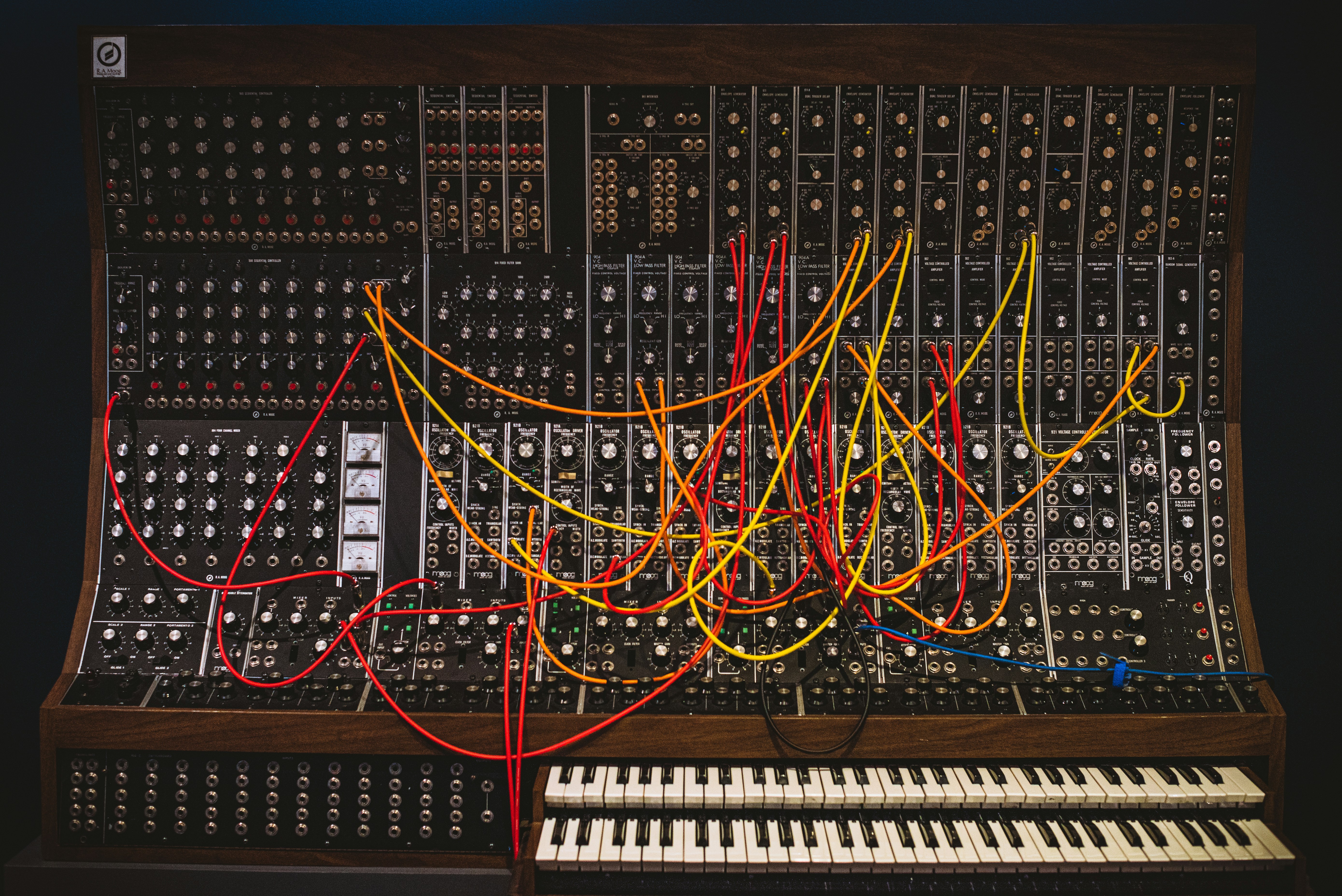
Discussion